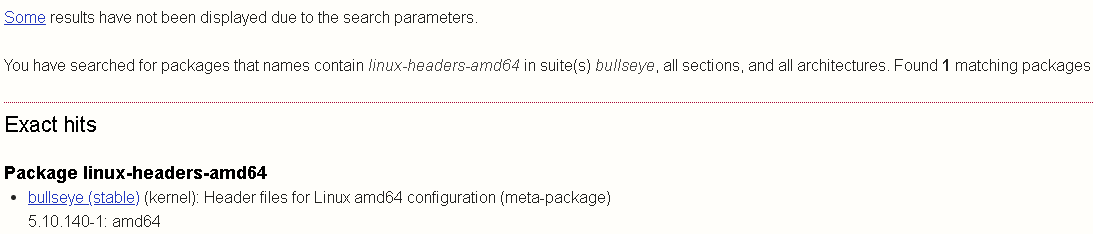测试目的
•验证贝加莱Hypervisor技术对于Ubuntu操作系统的支持性。
•贝加莱官方支持Debian 10。
•下图说明了Linux各个发行版之间的关系
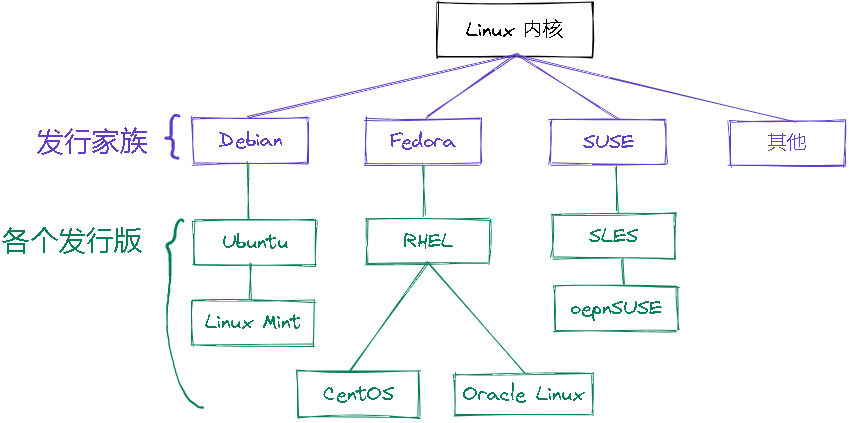
•Ubuntu操作系统基于Debian开发,相比Debian易操作性更好,由于会使用一些未经长时间验证的库与资源,因而稳定性与可靠性相对会差一点。
测试硬件信息
MPC3100
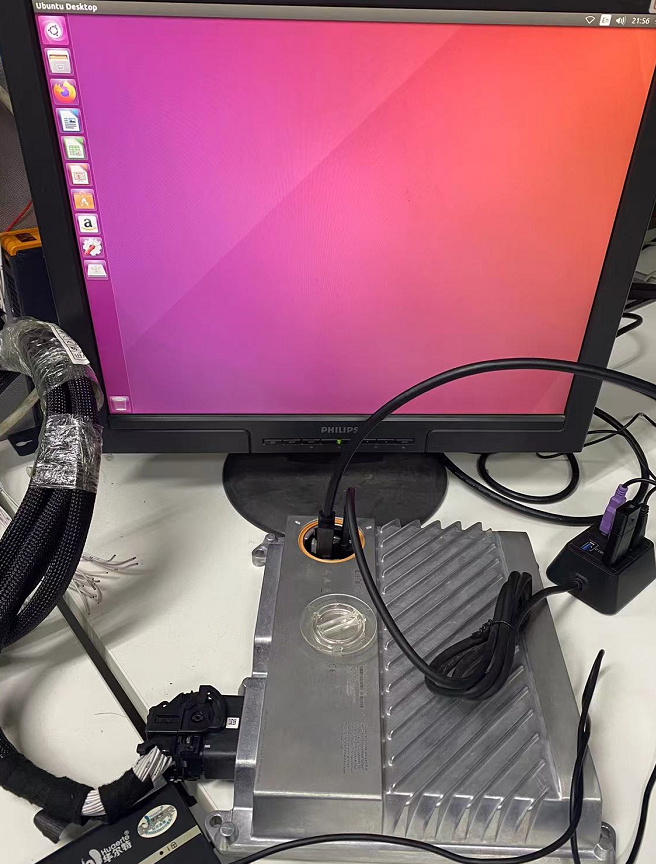
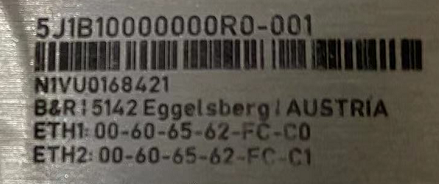
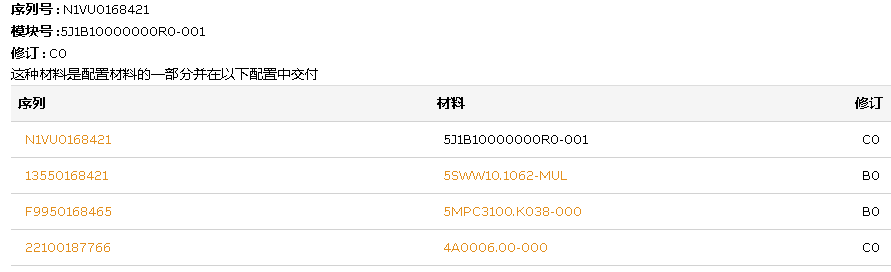
配置
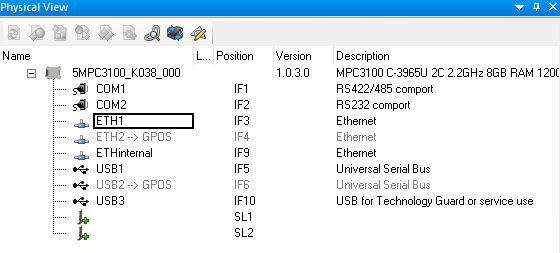
官网链接
ETH口
使用右侧两个ETH口连接网络
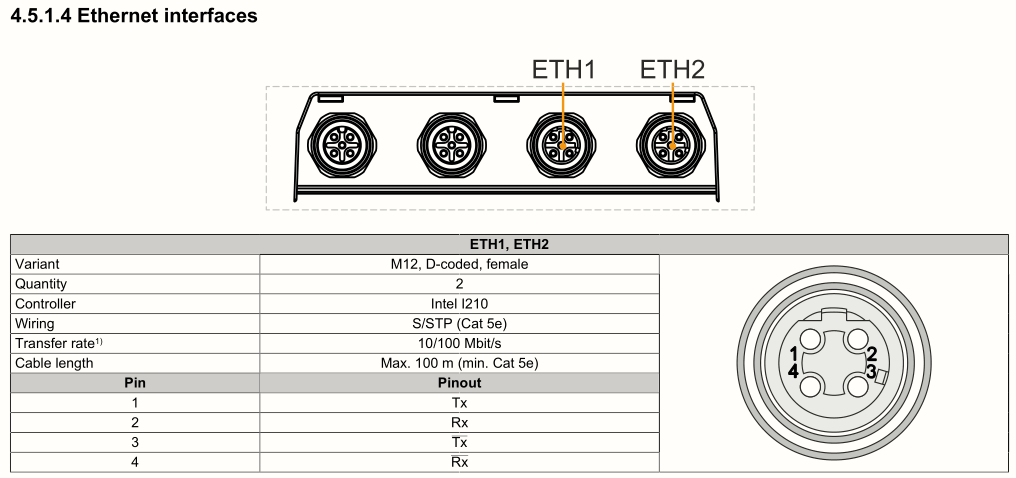

Ubuntu系统安装
此次测试使用下面的版本: Ubuntu 16.04.7 LTS (Xenial Xerus) 下面是官方下载地址 [https://releases.ubuntu.com/16.04/](https://releases.ubuntu.com/16.04/)
考虑到当前的 硬件配置(MAPC3100 ),选择下面这个版本的UBUNTU 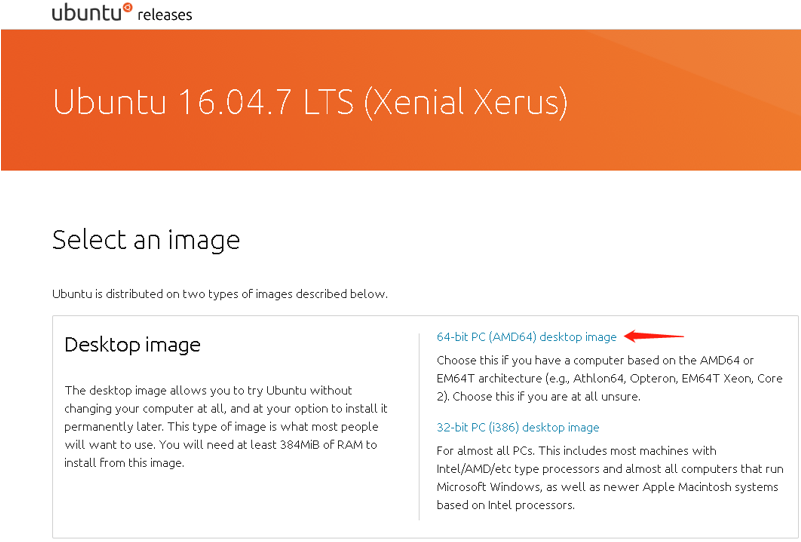
下载下来的是镜像,可以使用rufus生成镜像U盘进行安装。 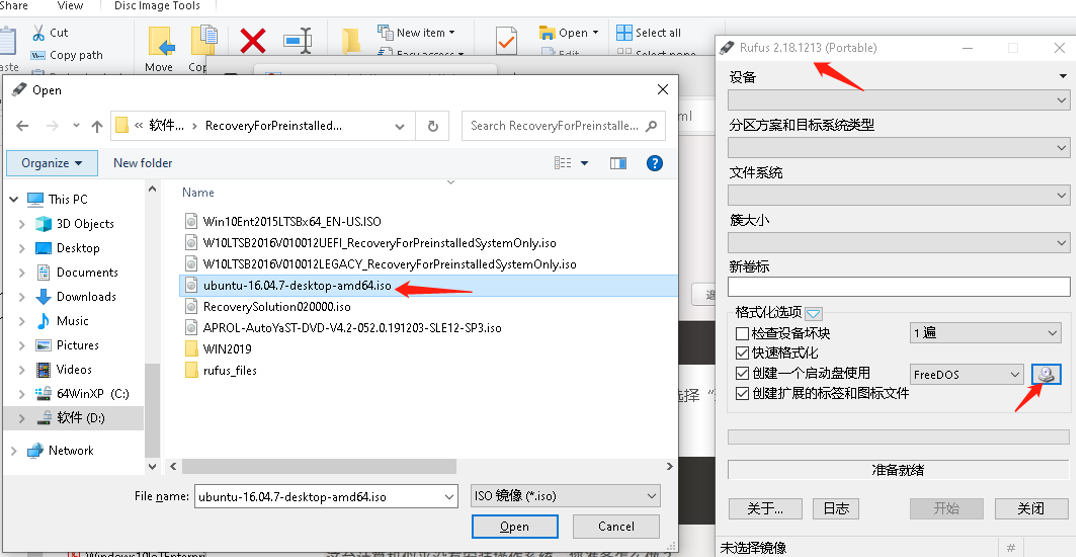
特别注意安装过程中,需要手动进行分区 安装时,选择其他选项(something else) 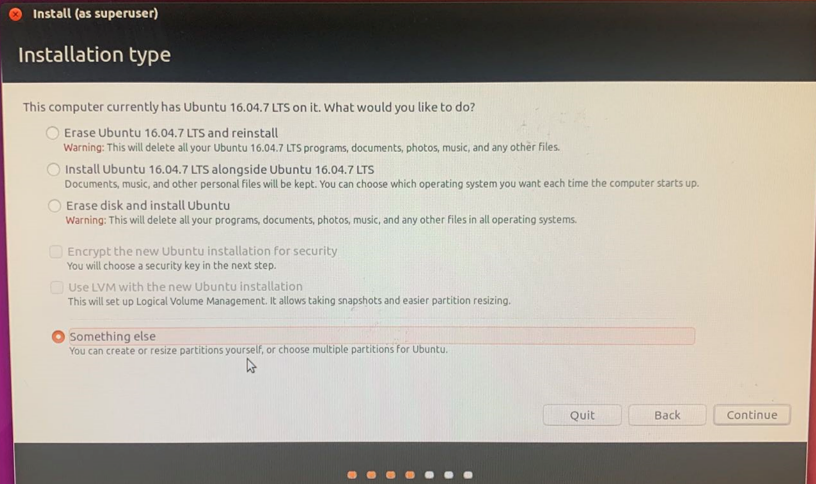
分区时,一定要分出2个区域,其中一个使用efi,并且其中一个为主分区使用ext4 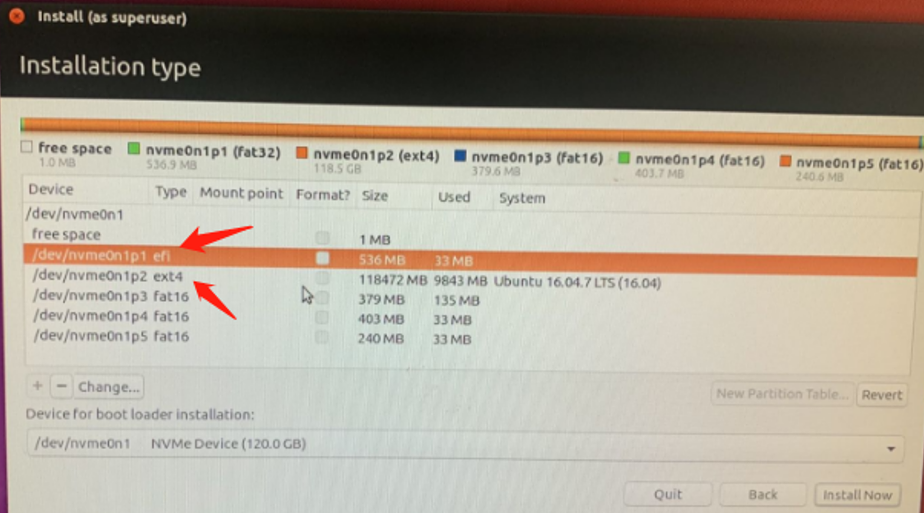
其他按照流程,等待安装完成。
Ubuntu上Hypervisor驱动安装
基本安装说明参考本文档以下部分
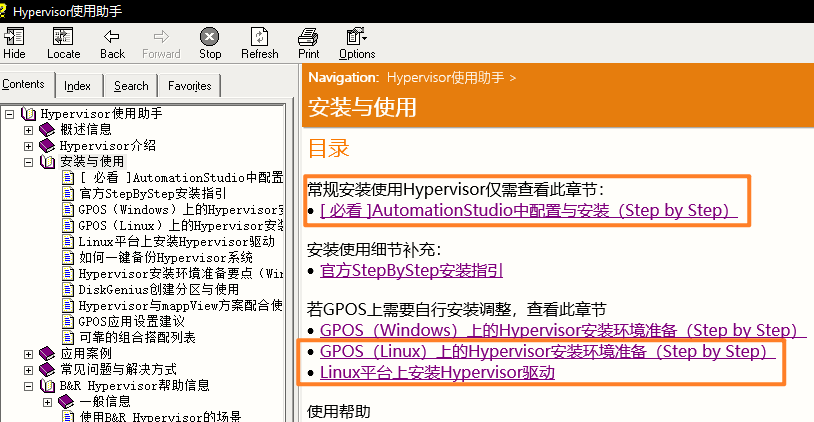
•进行安装过程中提示缺少dkms,rth-virt-modules。
•设备连上网络,输入以下命令下载即可
sudo apt-get install dkms rth-virt-modules
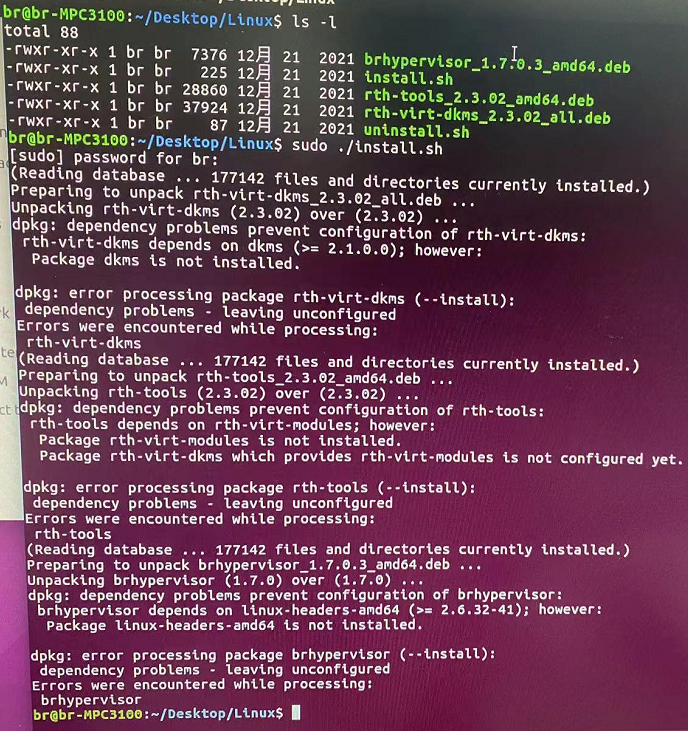
如果不能正确安装 rth-virt-modules,在高版本的HyperVisor中会提供相关驱动(HyperVisor driver ver > 1.7.0)。
可以直接安装最新的HyperVisor驱动。
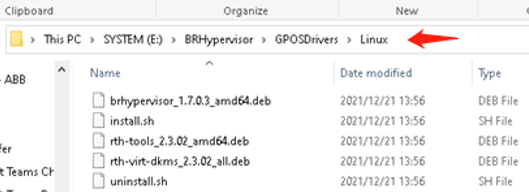
特别注意!! 安装之前需要获得权限,使用下面图中的语句
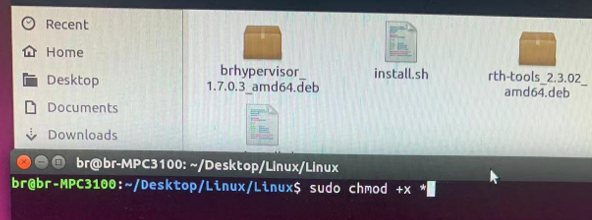
获得权限后的文件会显示为绿色,然后一定要执行install.sh来完成安装。
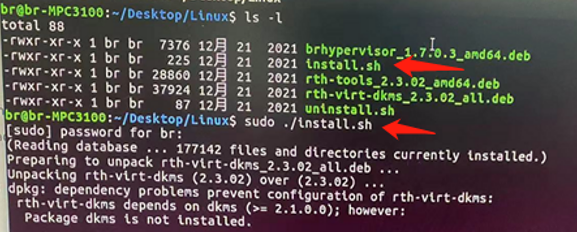
安装过程中提示缺少package信息
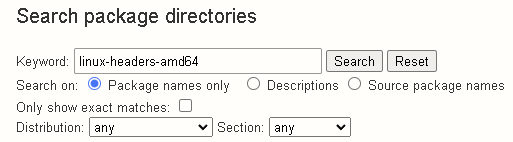
https://packages.ubuntu.com/en/ https://packages.ubuntu.com/search?lang=en&suite=all&searchon=names&keywords=linux-headers-amd64 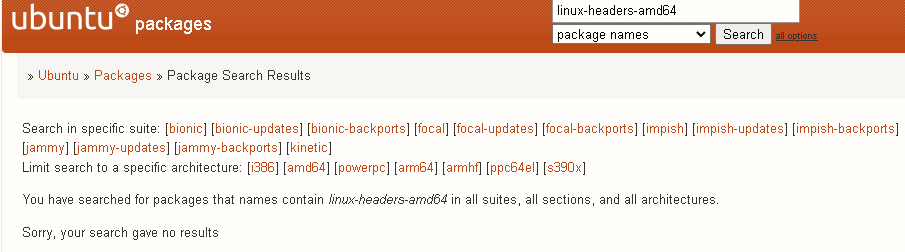

检查在Debian 10上查找相关的Package
可见除了linux-headers-amd64包无法安装,其他Hypervisor依赖资源均能正常安装上。
MPC3100 BIOS信息
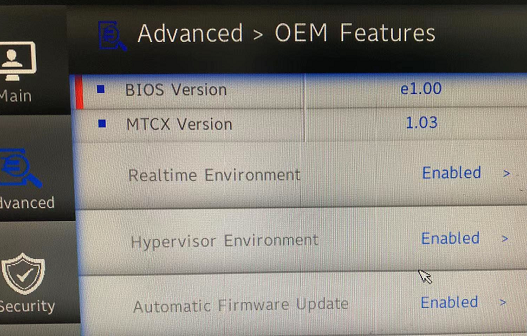
Ubuntu直接进行Hypervisor安装
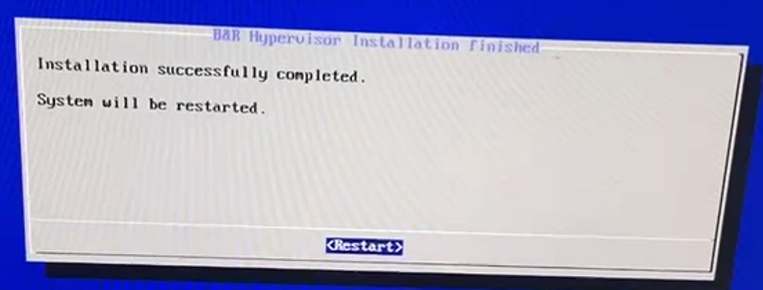
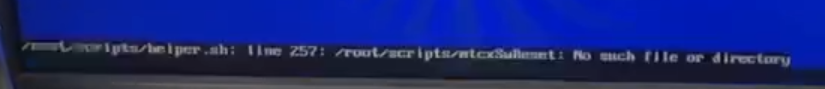
无法重启,反复提示以下信息信息,可能原因为MTCX驱动未装 断电上电后,Hypervisor正常执行安装。
安装MTCX驱动与Linux上依赖的CAN通信驱动
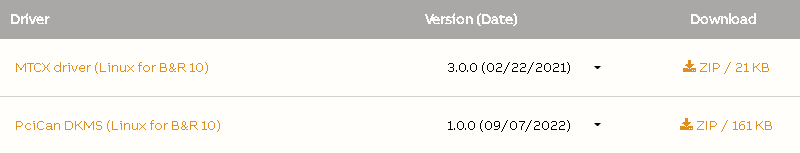
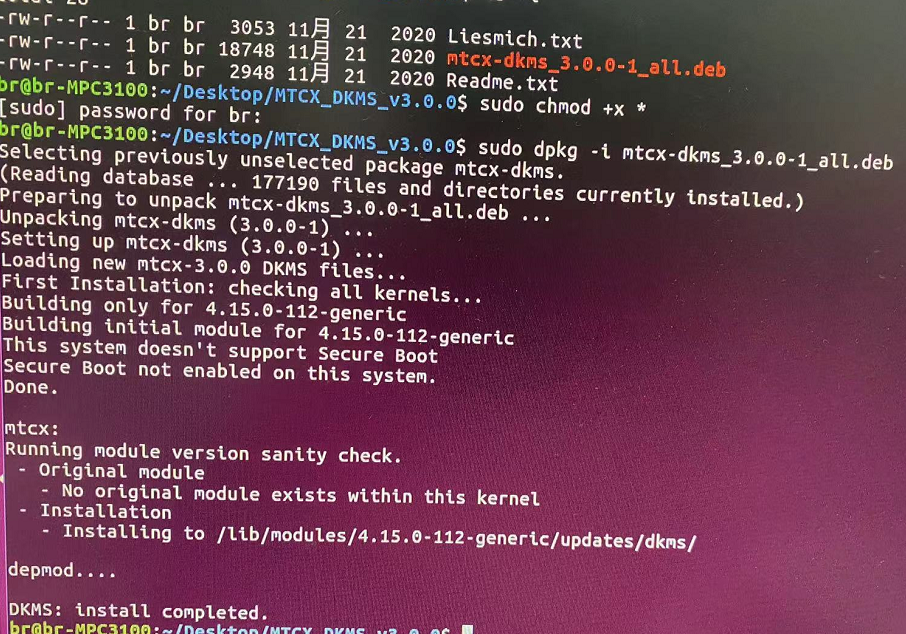
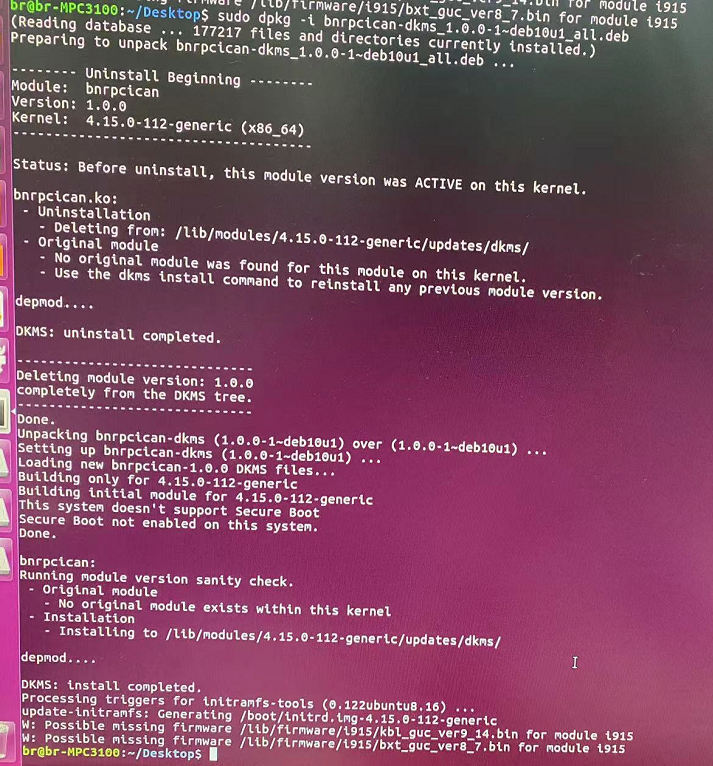
检查驱动是否安装成功
均安装成功
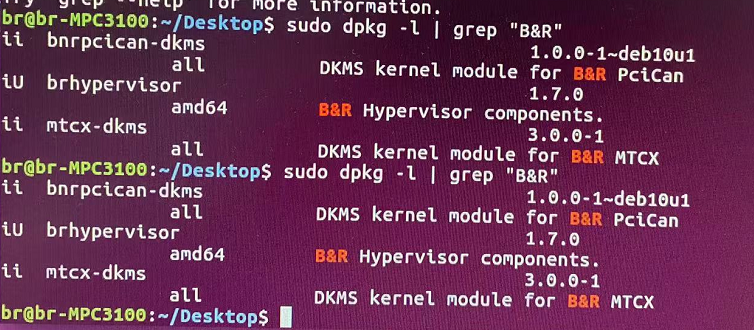
检查Hypervisor安装情况
内部虚拟网口创建正常
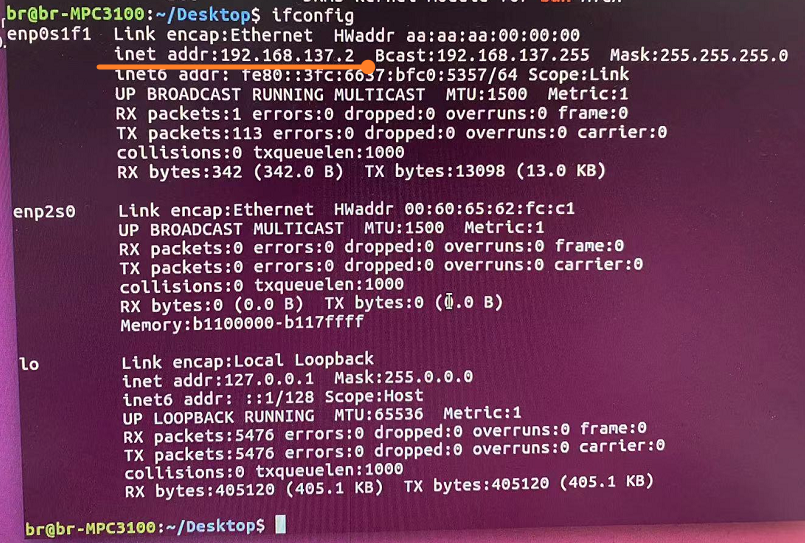
Ubuntu能够正常ping通ARemb
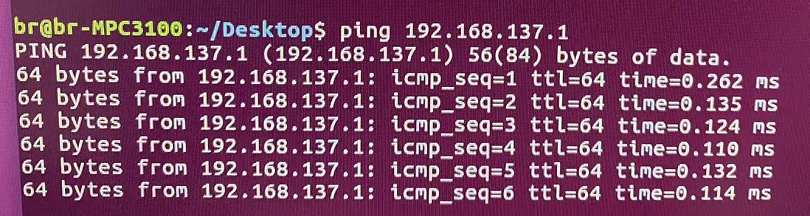
可以在Ubuntu 浏览器下访问ARemb的诊断画面
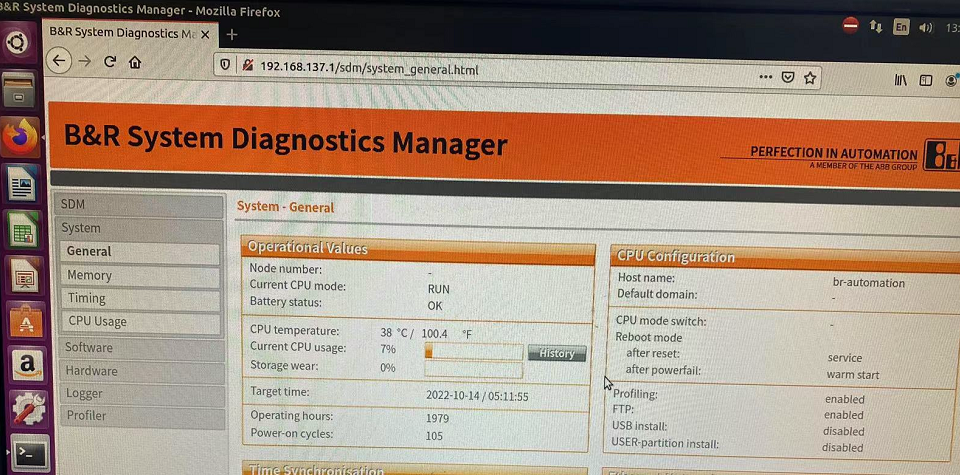
分配给ARemb的网口,AS软件能够正常连接